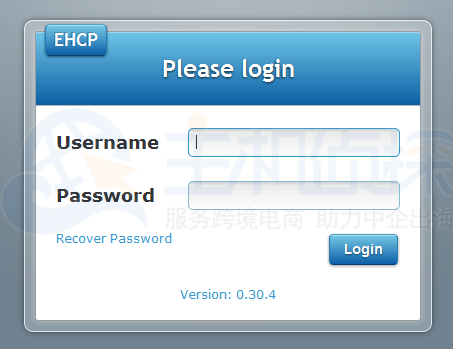Ajenti是 一个开源的基于Web的系统管理控制面板,支持中文,自带SSL、Nginx、PHP、MysqL等服务,可手动安装,官网也提供了一键安装脚本,适用于各类Linux系统,支持Debian、Ubuntu、CentOS、Redhat、FreeBSD等。今天为大家介绍下Ajenti面板安装操作步骤,仅供大家参考。
1、安装相关组件
Debian/Ubuntu系统
sudo apt-get install build-essential python-pip python-dev python-lxml libffi-dev
libssl-dev libjpeg-dev libpng-dev uuid-dev python-dbus
RHEL/CentOS系统
sudo yum install gcc python-devel python-pip libxslt-devel libxml2-devel libffi-
devel openssl-devel libjpeg-turbo-devel libpng-devel dbus-python
2、自动安装Ajenti
curl https://raw.githubusercontent.com/ajenti/ajenti/master/scripts/install.sh | sudo bash -s -
使用https://IP地址:8000地址登录,默认用户名是root 密码是admin登录,Ajenti面板界面如下:
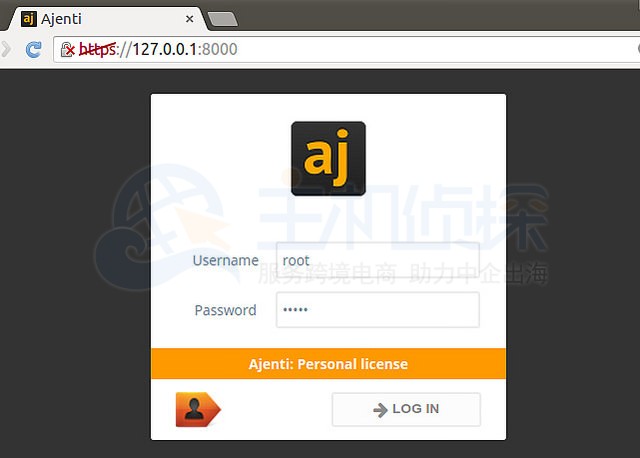
3、安装插件
(1)安装NodeJS
# Using Ubuntu
curl -sL https://deb.nodesource.com/setup_7.x | sudo -E bash -
sudo apt-get install -y nodejs
# Using Debian, as root
curl -sL https://deb.nodesource.com/setup_7.x | bash -
apt-get install -y nodejs
# Using RHEL or centos, as root
curl -sL https://rpm.nodesource.com/setup_7.x | bash -
yum install nodejs
(2)安装build tools
npm -g install bower babel-cli babel-preset-es2015 babel-plugin-external-helpers
less coffee-script angular-gettext-cli angular-gettext-tools
# Ubuntu or Debian:
apt-get install gettext
# RHEL or CentOS
yum install gettext
(3)安装ajenti-dev-multitool
pip install ajenti-dev-multitool(本文由美国主机侦探原创,转载请注明出处“美国主机侦探”和原文地址!)

微信扫码加好友进群
主机优惠码及时掌握

QQ群号:938255063
主机优惠发布与交流