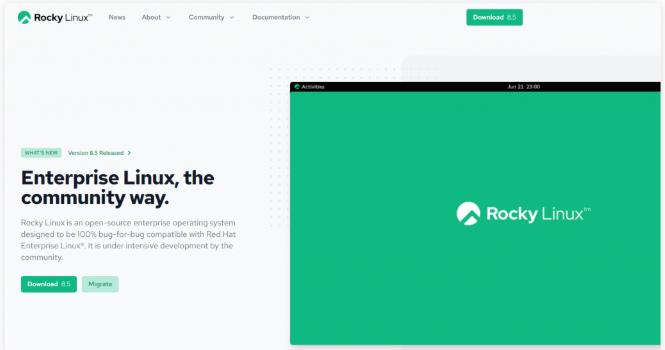PowerShell一般是指Windows PowerShell,它是一种跨平台的任务自动化解决方案,由命令行shell、脚本语言和配置管理框架组成。本文将介绍下如何在Debian服务器上安装PowerShell。
Debian服务器安装PowerShell有多种方法,例如在GitHub官网的PowerShell页面下载适合Debian服务器的相关安装包,然后进行安装;为了简化安装和更新,我们也可以登录到Debian服务器,然后通过包存储库安装PowerShell,Debian将APT(高级包工具)用作包管理器。
1、通过包存储库在Debian 11上安装PowerShell
# Install system components
sudo apt update && sudo apt install -y curl gnupg apt-transport-https# Import the public repository GPG keys
curl https://packages.microsoft.com/keys/microsoft.asc | sudo apt-key add –# Register the Microsoft Product feed
sudo sh -c ‘echo “deb [arch=amd64] https://packages.microsoft.com/repos/microsoft-debian-bullseye-prod bullseye main” > /etc/apt/sources.list.d/microsoft.list’# Install PowerShell
sudo apt update && sudo apt install -y powershell# Start PowerShell
pwsh
2、通过包存储库在Debian 10上安装PowerShell
# Download the Microsoft repository GPG keys
wget https://packages.microsoft.com/config/debian/10/packages-microsoft-prod.deb# Register the Microsoft repository GPG keys
sudo dpkg -i packages-microsoft-prod.deb# Update the list of products
sudo apt-get update# Install PowerShell
sudo apt-get install -y powershell# Start PowerShell
pwsh
3、通过包存储库在Debian 9上安装PowerShell
# Install system components
sudo apt-get update
sudo apt-get install -y curl gnupg apt-transport-https# Import the public repository GPG keys
curl https://packages.microsoft.com/keys/microsoft.asc | sudo apt-key add –# Register the Microsoft Product feed
sudo sh -c ‘echo “deb [arch=amd64] https://packages.microsoft.com/repos/microsoft-debian-stretch-prod stretch main” > /etc/apt/sources.list.d/microsoft.list’# Update the list of products
sudo apt-get update# Install PowerShell
sudo apt-get install -y powershell# Start PowerShell
pwsh
我们以超级用户身份注册Microsoft存储库后,可以通过sudo apt-get install powershell命令更新PowerShell。
拓展阅读:《Fedora Linux安装PowerShell的简单方法介绍》
(本文由美国主机侦探原创,转载请注明出处“美国主机侦探”和原文地址!)

微信扫码加好友进群
主机优惠码及时掌握

QQ群号:938255063
主机优惠发布与交流